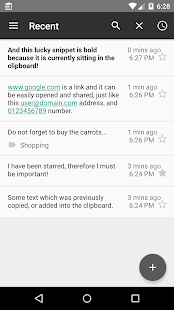Clipboard Contents
Simple clipboard manager and note taking app with labelling and sharing support.
- Category Writing & Notes
- Program license Free
- Version 7.1.2.169
- Size 2 MB
- Works under: Android
- Program available in English
- Content rating Everyone
- Package name com.martino2k6.clipboardcontents
-
Program by
Open Box
St Johns Wood 28 - 32 Circus Road London Greater London NW8 6PE
Overview
Clipboard Contents is a streamlined tool designed to enhance the functionality of your Android device’s clipboard, facilitating the copying, editing, and storing of multiple text fragments for future use.
Functionality and Features
Clipboard Contents is an app that significantly simplifies text management on your Android device. It allows you to copy various text fragments to your device's clipboard and keep them handy for future use. This is especially useful for users who frequently need to reuse or reformat text snippets.
One of the key features of Clipboard Contents is its editable clipboard function. Any text fragment copied onto the clipboard can be easily edited and saved, providing a convenient way to adapt stored texts to different needs at various times.
Integration and Accessibility
Seamlessly integrating with the Android quick search bar, Clipboard Contents provides a swift and efficient way to search your clipboard's history. This feature proves invaluable when you have a large number of text clips to sift through.
Furthermore, the app's interface is intuitive and user-friendly, making it easy even for those unfamiliar with clipboard enhancement tools to navigate and utilize its features.
Cloud Backup
Another outstanding feature of Clipboard Contents is its cloud backup capability. This ensures that even if the app is deleted, you can still recover all your texts. This feature provides an extra layer of security and convenience, especially for users who frequently work from their mobile phones.
Conclusion
Clipboard Contents is a highly efficient and user-friendly clipboard enhancement tool for Android devices. It is particularly beneficial for users who often work on their mobile devices, as it significantly simplifies text management and boosts productivity. Its innovative features such as editable clipboard and cloud backup make it a superior choice for enhancing the functionality of your device's clipboard.
Pros
- Allows copying, editing, and storing of multiple text fragments
- Seamlessly integrates with the Android quick search bar
- Provides cloud backup feature for text recovery
- Intuitive and user-friendly interface
Cons
- Doesn’t support images or other content types beyond text
Fixed crash when retrieving clipboard